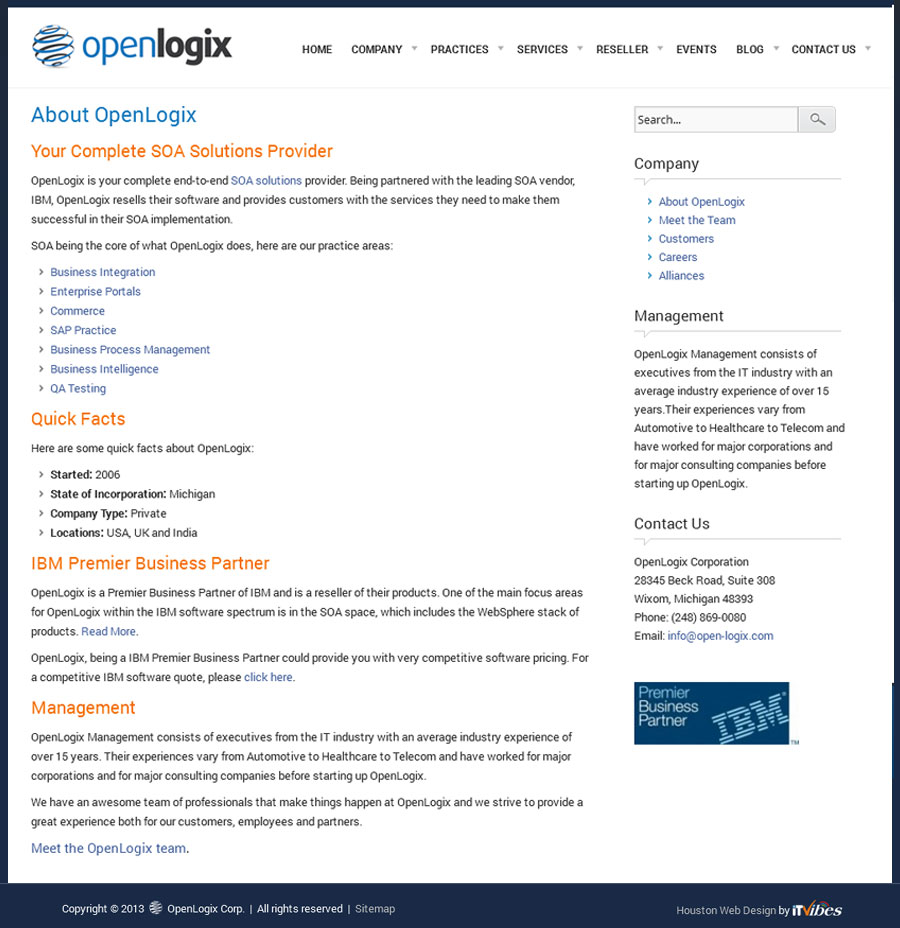As a content creator, your goal is to capture audience attention. Visual content creation is a great way to grab attention and boost engagement on social media. But making videos and custom graphics for social media takes time to learn just like everything else in the creative world.
32% of marketers say visual images are the most important form of content for their business. Create powerful visual content that will impact your audience! #ITVibes Click To Tweet
How can you make powerful visuals as a content creator?
To create visual content that works for your brand and your audience, try to keep your work consistent. Make sure to use your logo where it’s needed and use other relevant elements. Also, be sure to have the right dimensions for the social platform you’re posting on.
- Keep Things Consistent
- Use Your Logo Efficiently
- Align Elements Neatly
- Know the Right Dimensions
1) Keep Things Consistent
The digital content you post on social media platforms should have a consistent theme to stick with on each post. Choose fonts that suit your brand’s style and use your logo where it’s needed. Your content marketing strategy should include a graphic designer for high quality, text-based content ideas.
2) Use Your Logo Efficiently
You don’t want your logo to be the main focus of each post, but depending on the types of visual content you create, you’ll want to have your logo in there. Create visual content that complements the colors and style of your logo.
Pro Tip: A digital marketing and branding team can assist you with creating a logo and graphics custom-made for your brand.
3) Align Elements Neatly
Part of creating eye-catching content is to create visually appealing images. Social media content creators use a lot of great tools for easy to create drag and drop content. You can piece stock photos and elements together with text for things like new blog posts and job alerts. Align these elements neatly so that nothing is distracting and the point is made quickly.
4) Know the Right Dimensions
Social media marketers don’t exactly love to hear that their newest content post that’s been boosted has text going outside of the frame making it unreadable. The current dimensions for basic social media posts are:
- Facebook: 1,200 x 630 pixels
- Twitter: Minimum 440 x 220 (2:1 Ratio)
- Instagram: 161 x 161
- Pinterest: It’s recommended to use an image aspect ratio of 2:3 to 1:3.5
- LinkedIn: 1104 x 736 (Recommended)
- YouTube: 1280 x 720 (Minimum HD)
Get Creative!
As a visual content creator, you need to get creative in everything you do. Try new styles, search for new ideas, and see what your competitors are doing in their visual content creation process.
Get connected for more content creation tips!